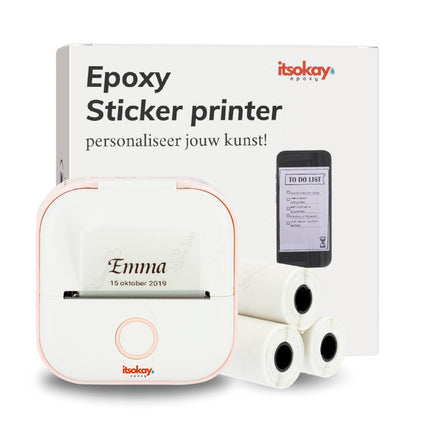karin B.
Dit is een heel leuk apparaatje, het was even uitzoeken hoe het werkt, maar het was al snel duidelijk. Ik ben er heel erg blij mee!
Corina J.
Naar mijn mening kan je in deze prijsklasse geen betere labelprinter vinden dan deze, dat het met een app werkt is ook super handig en staat duidelijk beschreven dat dit toestel op die manier werkt.
Via de app kan je makkelijk zelf je labels personaliseren of kiezen uit templates. Er zijn best veel opties: voor mij meer dan genoeg.
Deze werd ook al met één rolletje wit sticker papier geleverd. Ik vind deze goed van kwaliteit en ze kunnen tegen te regen. De print geeft ook niet af en vervaagt voorlopig nog niet. Ik heb voor deze stickers wel transparante rolletjes bijbesteld.
Al bij al enorm tevreden van dit apparaatje!
Petra L.
De printer is handig in gebruik en werkt eenvoudig via een app. De app biedt allerlei mogelijkheden.
Ik heb de printer gebruikt voor het personaliseren van letter sleutelhangers. De printer is een mooi alternatief voor een dure snijplotter. De meeste lettertypes zijn strak. De inkt wordt niet zo zwart als de gewone printer, maar dat vind ik niet storend. Soms zie heel licht sticker zitten in de letter maar dat is net hoe het licht erop valt. Al met al ben ik erg tevreden!
Tip! Knip langs de randjes van de naam en knip dit ook iets rond, zo zie ik het het minste in de sleutelhangers.
Rosina v.
Top heel mooi
Henriëtte B.
Ideale printer, makkelijk in gebruik.
Marian S.
Super leuk je kan van alles printen, en duidijk ook en via de app die bij de printer zit is het echt heel makkelijk.
Zeker een aanrader.
Desiree K.
Super leuk om namen erop te maken!
Is makkelijk in gebruik. En je ziet het bijna niet
Desiree K.
Super leuk om namen erop te maken!
Is makkelijk in gebruik
karin s.
Super fijn om mee te werken!
Desiree J.
Ben er nog niet helemaal uit, maar wat ik gemaakt heb was top.
Eveline G.
Fijne stickers, goed bewerkbaar met combinatie van Epoxy.
Yvon
Wauw! Wat een handig apparaat. Om mijn creaties persoonlijker te maken gebruik ik de stickerprinter. Het herdenkingspootje is nu helemaal af en een blijvende herinnering voor de eigenaar. Sticker was heel snel uitgeprint via de app op de telefoon met heel veel diverse stickers / afbeeldingen waar je uit kan kiezen. Ik heb ook twee verschillende lettertypen gekozen om het een beetje speels te maken. Ik ben fan!
Tharima H.
Super leuk en makkelijk om stickers te maken
Calberson B.
Umrahan U.
Jammer dat je geen verschillende lettertypes kan uitkiezen. Voor de rest werkt het heel handig en ben er op dat ene puntje na tevreden.
Anja D.
Mooie pocket printer, heel leuk om mee te werken, mijn eerste werkje is alvast goedgekeurd
Tania G.
Leuke grafische tekeningen. Wel jammer dat de letter maar in een type zijn
Lindsey B.
Super tevreden mee zeker een aanrader
Pouillard P.
Werkt zeer goed had ik al langer moeten hebben
Karin S.
Werkt gemakkelijk!
Foto’s komen er alleen niet duidelijk uit.
Guy S.
Geweldig. Gemakkelijk te gebruiken via de software.
Joyce R.
Super handig in gebruik
Judith W.
Moet het nog goed uitproberen ik heb eentje geprint en dat was top nu van alles gaan uittesten
Vanessa H.
Snel geleverd, eenvoudig in gebruik te nemen!
Evelien C.
Echt super kan er goed mee overweg en ook mooi te verwerken in de epoxy
Annie H.
Waar staat de QR-code niet te vinden gister binne gekregen
Maria L.
Werkt perfect
Sonja N.
Jullie hebben het op tijd op gestuurd en bezorgd werkt goed in printertje super blij mee
Carla D.
Het spijtige is dat er geen Nederlandstalige gebruiksaanwijzing bij hoort.
Maaike M.
De stickerprinter is fijn om mee te werken! De app is duidelijk. In het begin even zoeken hoe alles werkt, maar als je er even mee bezig bent, heb je al snel door hoe het werkt.
Als je goed kijkt, zie je wel dat het een sticker is, maar als je het langs de randjes van de tekst of plaatje knipt, zie je het bijna niet. Kortom, een fijn apparaatje om je items nog persoonlijker en compleet te maken!
Ellen F.
Ik mocht deze fantastische printer proberen van Its Okay! En wauw! Wat ben ik enthousiast! Wat een topding. Geweldig voor mijn geboorte wolkjes en voor andere epoxy werkjes zal ik hem vast ook veel gaan gebruiken. Zeker een aanrader, en ook veelzijdig! Je kan er vanalles mee maken! Top!
Charlene E.
Top apparaat
Met mijn cameo loop ik vaak te klooien welke instellingen beste zijn, met dit apparaat hoef je daar niet over na te denken.
Scheelt een hoop geld en gestress
Angela V.
Leuk apparaatje zeker voor beginners
Ben alleen wel benieuwd welk print papier je moet gebruiken om dat gene wat je geprint hebt over te kunnen zetten zoals die in t filmpje met flowers wil dat graag doen maar weet niet hoe of wat ik er voor moet hebben.
Hoor graag van jullie
Liefs mamasrozen.
Margreet J.
Super cadeau voor je kind! Ze is er zo lekker mee in de weer, echt top. Het printertje werkt ook super goed! Ik moet zeggen dat ik hem zelf ook zo nu en dan gebruik. Voor specerijen in potjes, en labels.
Hartsuiker M.
Ik gebruik het in de Memobird (vergelijkbaar met epoxy sticker printer)
Drukt mooi af en ben aan het oefenen om het mooi in de epoxy te krijgen.
Daniëlle ..
Ik vind het een super handig printertje! Niet alleen voor al mijn epoxy projecten,maar ook voor allerlei andere dingen is het handig. Ik maakte bijvoorbeeld een naam voor op een fotolijstje en ik maak er ook adres stickers mee. Een veelzijdig printertje✅
Silvia
Een erg handzame printer. Werkt snel en makkelijk. Vooral voor kleine afbeeldingen en teksten. Enige minpuntje is dat de transparante rol niet afgesneden kan worden met de mesjes die daarvoor op het apparaatje zitten. Ik heb hiervoor een schaar gebruikt.
angela b.
Leuk compact printertje. Ik gebruik hem voor het printen van namen en plaatjes voor op mijn epoxy beeldjes. Mooie kwaliteit
Demi L.
Ik heb zelf een dure snijplotter en nu deze compacte stickerprinter aangeschaft. Ik ben erg tevreden over de compactheid van de stickerprinter, dit zorgt ervoor dat ik binnen no-time een sticker kan maken voor mijn creaties. Het fijne hiervan is dat je ook alles via een app kan maken op je telefoon. Je kunt zelfs foto's uitprinten met het apparaatje en niet alleen teksten of standaard plaatjes, wat een uitkomst! Het is wel een kwestie van blijven uitproberen en onderzoeken wat het apparaatje allemaal kan, want ook ik leer nog steeds nieuwe dingen! Laatst heb ik een banner gemaakt, een hele grote en duidelijke tekst - een fantastisch mooi resultaat. Stickers blijven goed plakken op epoxy in ieder geval! Ja, ik ben heel blij met deze aankoop.
Angelique V.
Top product
Willia v.
Echt een heel fijn printertje! Natuurlijk moest ik dat ook meteen even testen, dus een paar foto's toegevoegd. Je kunt vergroten en verkleinen, donker of lichter printen en van alles toevoegen. Nog te weinig tijd gehad om alles uit te proberen. Nu even getest met vingerafdrukken en tekst, en dat gaat uitstekend. Ik ben er heel blij mee!
Senna K.
Ik vind het een erg leuk dingetje, ik had hiervoor een goedekope uit China maar merk duidelijk verschil in kwaliteit. Voor stickers op epoxy heb je toch een iets betere printer nodig. Ik heb een paar rolletjes bij besteld.
Het apparaatje kwam binnen, je moet zelf het rolletje met stickers erin doen. De stekker in een usb poort, app downloaden en je kunt meteen aan het werk.
Silvana J.
Makkelijk printertje om je creatieve projecten iets extra's te geven, een tekst, plaatje of sticker.
Jammer dat de transparante rolletjes uitverkocht zijn want ik ben er alweer doorheen (heb 50+ sleutelhangers gemaakt!) Erg blij mee.
Marion V.
Handig apparaatje, nog handiger als het op transparant papier geprinkt kan worden, speciaal voor epoxy.